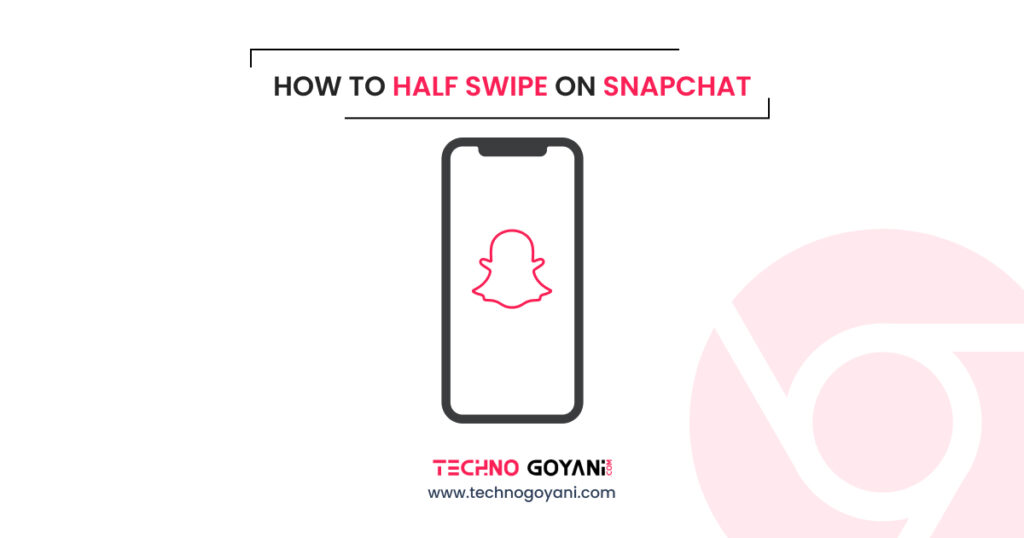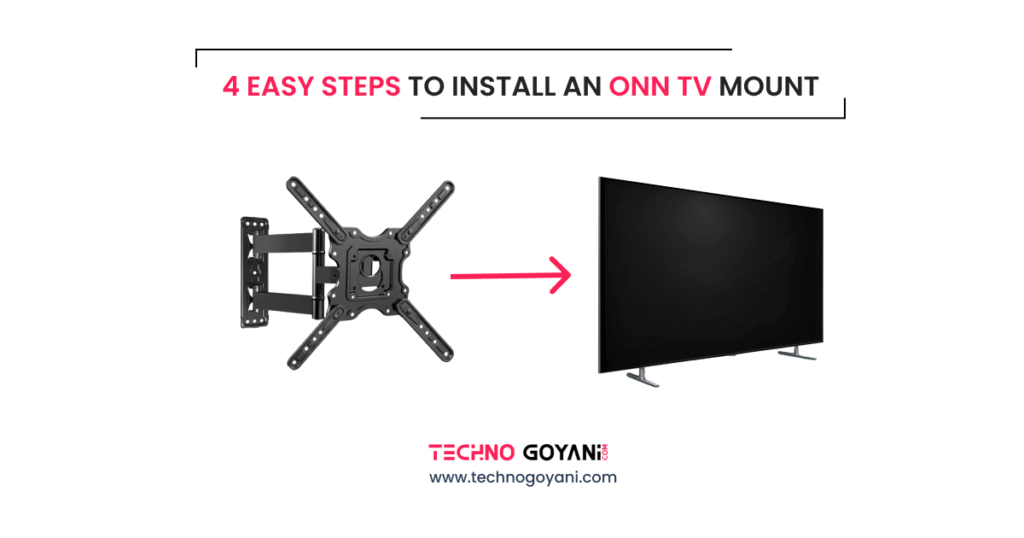Snapchat is among the most popular and used social media apps to share photos, videos, and messages. Most users use Snapchat for the unique filters that it provides to edit snaps and photos.
Along with snaps you can also send text messages to your friends on Snapchat. Also, Snapchat lets you see if your friends have read your messages.
It can be helpful to know if someone is ignoring you, but it can also be annoying if you want to read a message without notifying the sender. That’s when half-swiping comes into play. This method is used to open a snap without them knowing.
With half-swiping, you can view a Snapchat message without marking it as read.
Now the question comes how to do half swipe on Snapchat? In this blog, we will discuss in detail how to do a half-swipe on Snapchat.
How to Half-Swipe on Snapchat?
You can easily do this trick to see messages without notifying the sender. So let’s get started
Step 1: Open The Snapchat App
First of all open the Snapchat app on your device. This method works on all types of devices like Android, ios, iPad, iPhone, and Android tablets.
Also Check: How to Edit Shortcuts on Snapchat
Step 2: Open the Chat tab
Open the Snapchat app and select the chat section located at the bottom of the screen in the second position from the left.
Step 3: Select the Message you want to half swipe – Don’t click
Pick chat conversion you want to read the message using half swipe.
Ex: I am trying to do half swipe for Kartik Message as you can see below.
Step 4: Tap and Hold the Profile Icon
Tap and hold the sender’s profile and then very slowly swipe right ( keep holding & swipe right) the screen until you can see the messages.
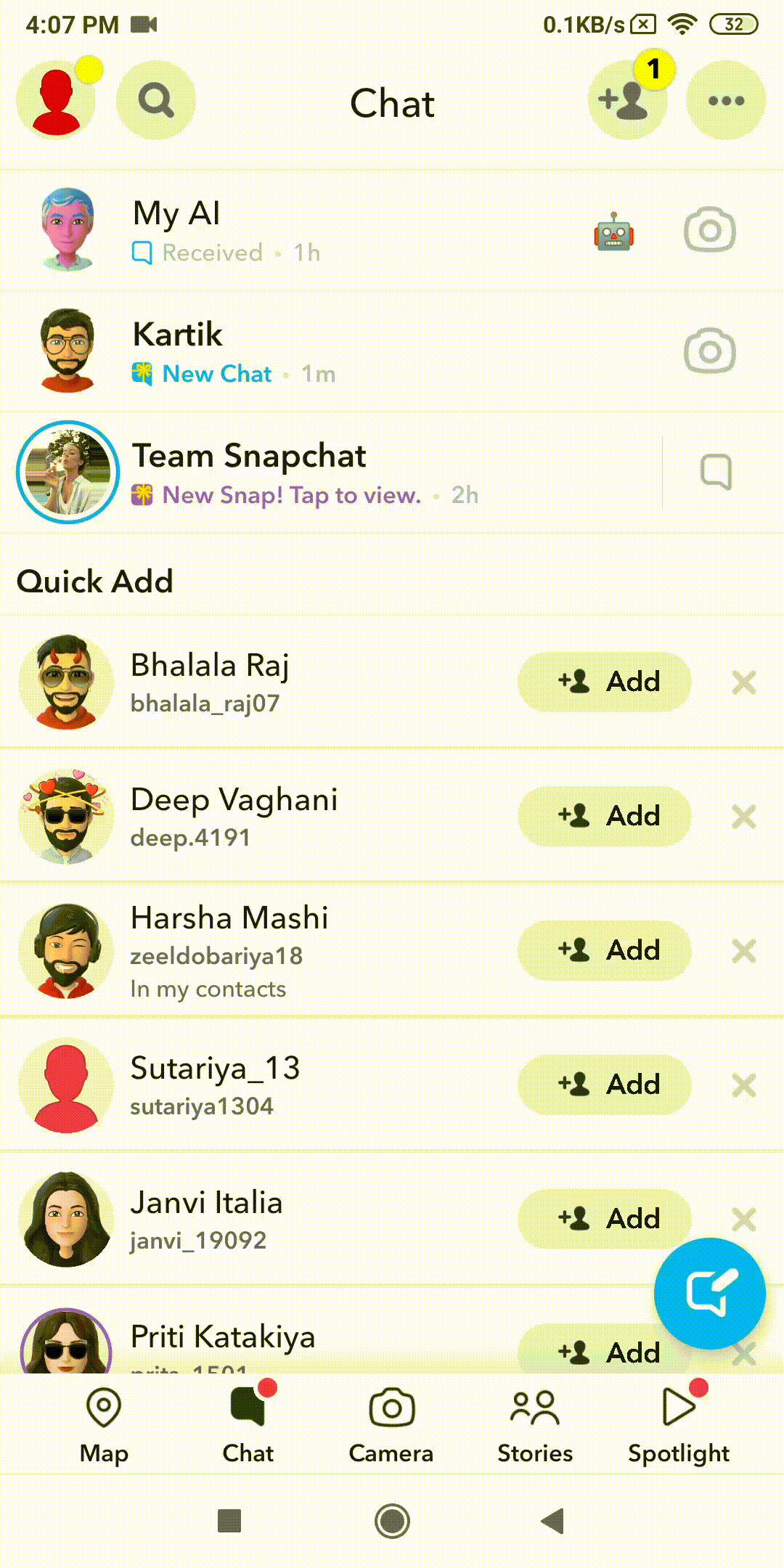
Step 5: Read the Message
After swiping right and holding the screen you will able to read the message of the sender. ( Remember to keep holding )
Step 6: Now swipe left
After reading keep holding and swipe towards the left to close the open message screen. Now, you can let go of the swipe.
After completing all the steps if you still see the New chat label under your friend’s name then congratulations you have successfully completed the half swipe process.
Also Check: How to Delete Shortcuts on Snapchat
Conclusion
I hope we have answered answer of your question about How to Half Swipe on Snapchat. You can complete this process by following the above steps.
It’s something like incognito mode. The sender will not be able to find that whether you have seen the message or not.
If you like this post then share it with family and friends and don’t forget to follow me on Instagram.