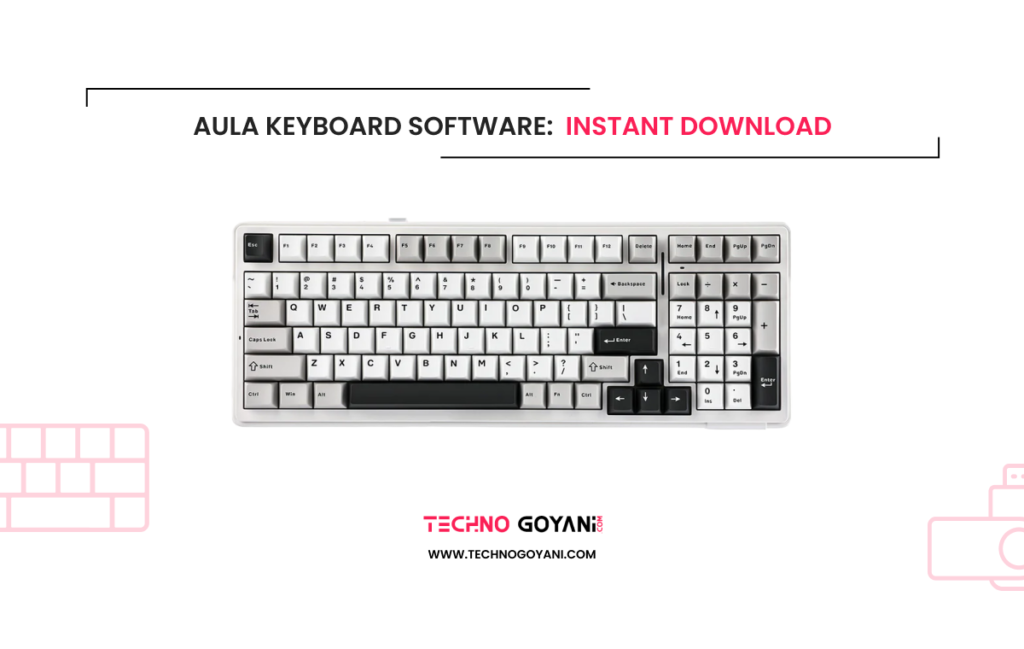Want to make your CyberPowerPC keyboard even better? Maybe you want to change the lights, set up custom keys, or improve how it works. There’s an easy way to do all of this:
CyberPowerPC Keyboard Software!
This blog will show you how to get the most out of your CyberPowerPC keyboard. Whether you’re a gamer who needs precision or work on tasks that require shortcuts, this software can help.
Setting up software might seem tricky, but don’t worry. We’ll guide you step by step on how to download, install, and customize your keyboard. We’ll also help you fix any problems you might face.
Let’s get started and make your CyberPowerPC keyboard work perfectly for you!
What is CyberPowerPC Keyboard Software?
CyberPowerPC keyboard software is a dedicated application that enables users to customize and optimize their CyberPowerPC keyboards.
From adjusting RGB lighting to creating macros, this software is designed to give you complete control over your keyboard’s functionality.
Whether you’re a gamer or a professional, this software can elevate your keyboard’s performance to meet your specific needs.
Key Features of CyberPowerPC Keyboard Software
1. Customizable RGB Lighting
- Control and synchronize vibrant RGB lighting across your keyboard.
- Access multiple preset effects or create your own custom patterns.
2. Macro Programming
- Assign complex commands to specific keys for gaming or productivity.
- Save multiple macro profiles for different applications or games.
3. Key Remapping
- Reassign keys to suit your preferences or create shortcuts for specific tasks.
4. Profile Management
- Create, save, and switch between different profiles for various tasks or users.
5. Performance Optimization
- Adjust polling rates and response times for a smoother, more responsive experience.
Download CyberPowerPC Keyboard Software
- Download Software for cyberpowerpc ck60 Keyboard
- Download Software for CyberPowerPC KB-164-101 Syber K1 Keyboard
- Download Driver for CyberPowerPC Skorpion_K2_RGB_KB_161_302 Keyboard
How to Install CyberPowerPC Keyboard Software?
Follow these steps to install the software and get started:
- Download the Software:
- Download the Software from above button according to your keyboard model.
- Run the Installer:
- Open the downloaded file and follow the on-screen instructions to install the software.
- Connect Your Keyboard:
- Ensure your CyberPowerPC keyboard is connected to your computer via USB.
- Launch the Software:
- Open the installed application to begin customizing your keyboard settings.
Troubleshooting Common Issues
Even with its robust functionality, you might encounter some issues with the CyberPowerPC keyboard software. Here’s how to resolve them:
1. Software Not Detecting Keyboard
- Ensure the keyboard is properly connected to your computer.
- Check for driver updates or reinstall the software.
2. RGB Lighting Not Working
- Verify that the lighting feature is enabled in the software settings.
- Restart the application or your computer.
3. Macros Not Functioning Properly
- Recreate the macro within the software, ensuring there are no conflicts with existing profiles.
4. Software Crashing or Freezing
- Update to the latest version of the software from the official website.
- Ensure your system meets the minimum requirements for the application.
5. Key Remapping Not Applying
- Double-check that the correct profile is active.
- Reset the keyboard software settings and reconfigure.
Conclusion
CyberPowerPC keyboard software is a powerful tool that unlocks the full potential of your keyboard. With features like customizable RGB lighting, macro programming, and performance optimization, it caters to gamers and professionals alike.
By following the installation steps and addressing common troubleshooting issues, you can maximize the utility of this software and enhance your overall experience.
Take control of your keyboard today and elevate your productivity or gaming sessions with CyberPowerPC rgb keyboard software!