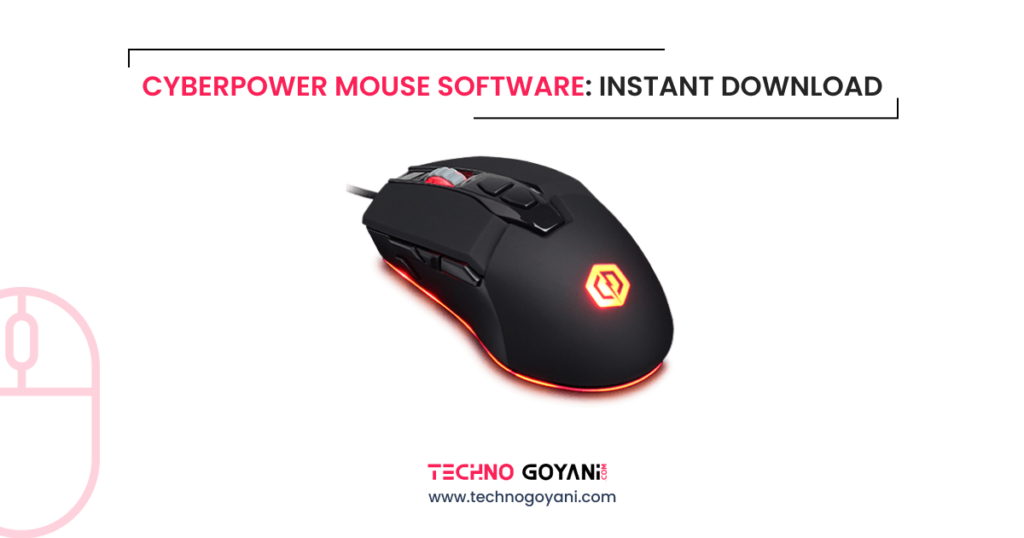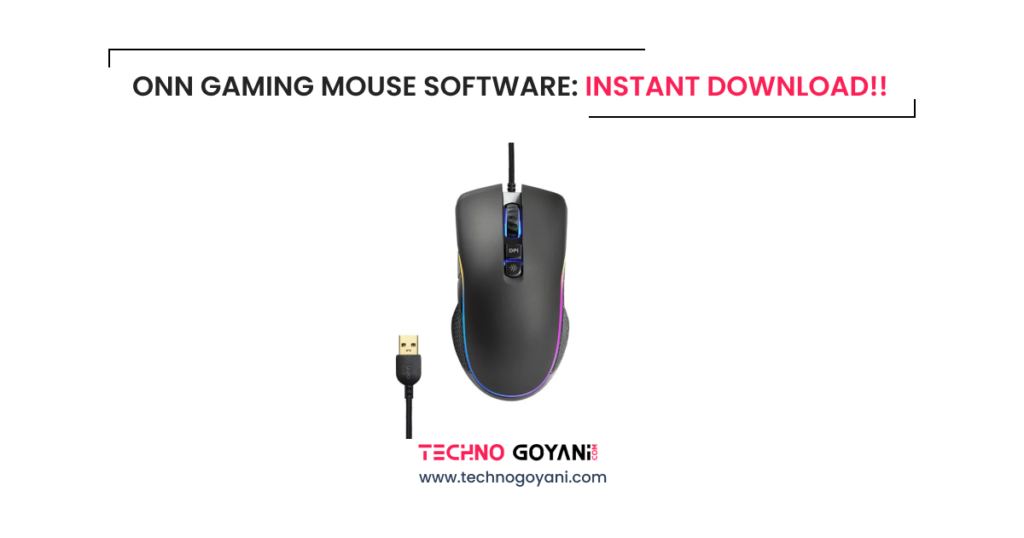Do you ever feel like your Cyberpower gaming mouse could be better? You may want to change the lights or adjust the buttons for a better gaming experience. And all these problems have one solution!!
Cyberpower Mouse Software!!
This blog will help you improve your gaming and computing with the Cyberpower Mouse Software: Instant Download. Whether you’re a gamer needing accuracy or a professional needing reliability, the right software is essential.
Sometimes, finding and downloading the correct software can be difficult. We’re here to help. This guide will show you how to easily access and download the latest Cyberpower mouse software, with step-by-step instructions, installation tips, and troubleshooting advice.
Let’s get your Cyberpower mouse working perfectly!
What is Cyberpower Mouse Software?
Cyberpower Mouse Software is a special program designed to improve and customize Cyberpower mice. With it, you can change settings like button functions, sensitivity levels, and RGB lighting.
It’s user-friendly and lets you adjust the mouse to fit your needs, making it great for gamers and professionals.
Key Features of Cyberpower Mouse Software:
- Button Customization: Remap mouse buttons to perform specific tasks or macros for better control.
- Sensitivity Adjustment: Adjust DPI (dots per inch) settings for the right sensitivity for different tasks or games.
- RGB Lighting Control: Customize the mouse’s lighting effects, colors, and patterns to match your setup or style.
- Profile Management: Create and save different profiles for various games or applications, making it easy to switch settings.
- Macro Recording: Record complex actions and assign them to a single button, helpful for repetitive tasks or in-game commands.
- Firmware Updates: Keep your mouse updated with the latest software for the best performance and new features.
Download Cyberpower Mouse Software:
CyberPower only offers one mouse model, the Elite M1-131. To customize the settings of this mouse, you’ll need dedicated software. you can download the software from the below button and install it on your PC to customize mouse settings.
How to Install Cyberpower Mouse Software
1. Download the Software:
- download the mouse software from the above button
2. Install the Software:
- Run the downloaded file and follow the instructions to complete the installation. Then, launch the software.
Features of Cyberpower Mouse Software:
- Button Customization: Go to the Buttons Tab to assign new functions to buttons. Useful for specific game setups.
- Adjusting Sensitivity: In the Performance Tab, set different DPI levels to find the right balance between speed and precision.
- Controlling RGB Lighting: In the Lighting Tab, choose from various lighting effects and colors. Sync with other RGB components if compatible.
- Managing Macros: In the Macros Tab, record sequences of actions and assign them to a button for better productivity and gameplay.
- Profile Management: In the Profiles Tab, create different profiles for various needs like work, gaming, or specific apps. Easily switch between them.
Troubleshooting Common Issues:
- Software Not Detecting Mouse: Check the USB connection. Replug the device. Update or reinstall the software if needed.
- Settings Not Applying: Save changes in the software. Some settings may need the software running in the background.
- Firmware Update Issues: Ensure a stable internet connection. Follow update instructions carefully and don’t disconnect the mouse.
Conclusion
In conclusion, the Cyberpower Mouse Software is a must-have for getting the best performance from your Cyberpower mouse. Our guide shows you how to easily find and download the latest software, giving your mouse the newest features and settings.
With clear instructions and troubleshooting tips, installing and setting up the software is simple and easy. By taking a little time to configure your mouse, you’ll make it a powerful tool that boosts your productivity and gaming performance.
Your Cyberpower mouse will become more than just a device—it will help you work more efficiently and play better.