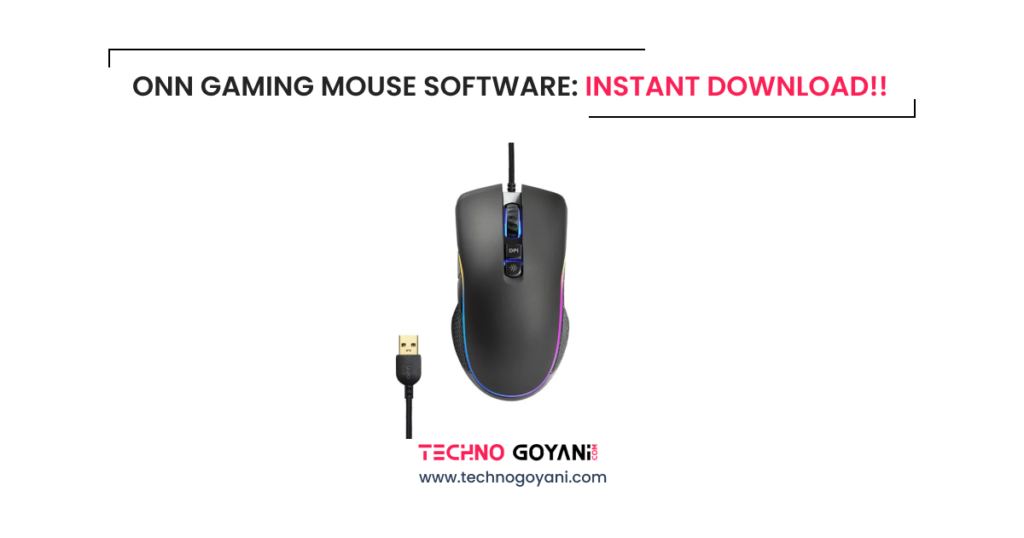The Logitech G402 Hyperion Fury is a fast and precise gaming mouse, loved by gamers and professionals. To use it at its best, you need the right software.
The software helps you to customize settings like DPI (mouse sensitivity), button functions, and lighting. This guide will show you how to quickly download, install, and set it up.
What is Logitech G402 Software?
The Logitech G402 software, or Logitech G HUB, is a simple tool that lets you customize your Logitech G402 Hyperion Fury gaming mouse.
You can change settings like mouse sensitivity (DPI), button functions, and lighting. The software helps you use your mouse to its full potential by offering advanced features, performance tracking, and updates.
Whether gaming or working, it lets you adjust the mouse to fit your needs perfectly.
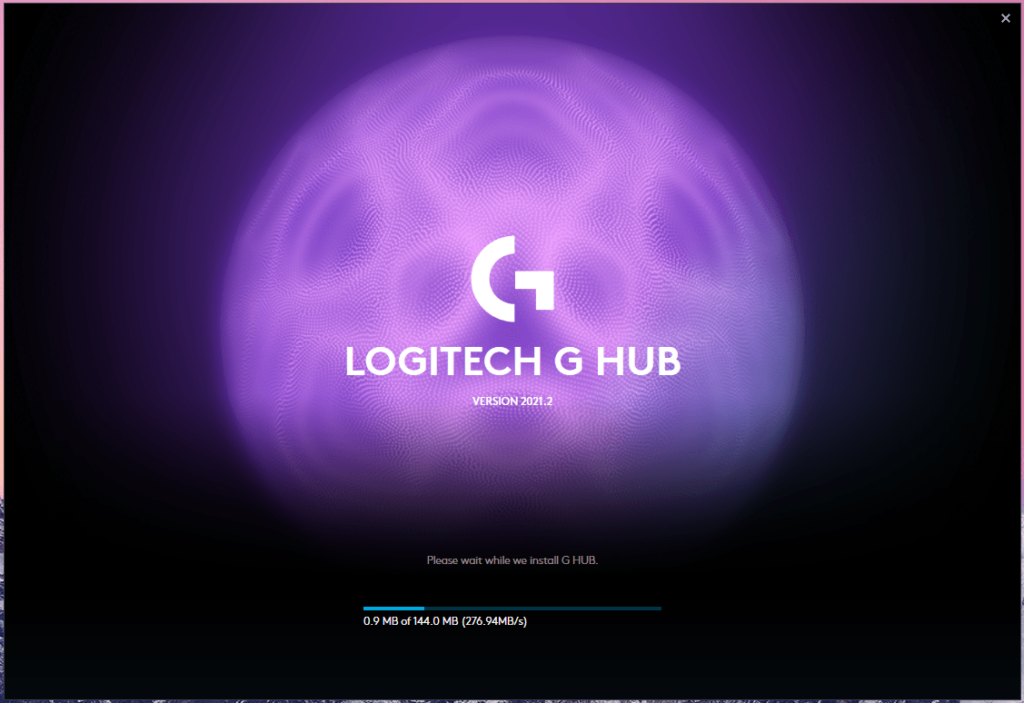
Why Do You Need the Logitech G402 Software?
With this software, you can maximize the potential of your Logitech G402, enabling features such as those listed below.
- Adjust Mouse Sensitivity: Change DPI settings from 240 to 4000 to match your needs.
- Customize Buttons: Program the 8 buttons for your favorite shortcuts or actions.
- Track Performance: Monitor your mouse’s activity for better gameplay.
- Update Firmware: Keep your mouse running smoothly with updates.
- Easy to Use: The software is simple and user-friendly.
System Requirements for Logitech G402 Software
Before downloading Logitech G HUB, ensure your system meets the following requirements:
- Operating System: Windows 10 (1809) or later, macOS 10.15 or later.
- Processor: Intel or AMD (dual-core or higher recommended).
- RAM: 4GB minimum; 8GB or more for better performance.
- Storage: At least 1GB of free space.
| System Requirements | Windows 10+ Or macOS 10.15 |
| Last Updated | 4th December 2024 |
| Current Version: | 2024.8 |
| Official Site: | Logitech Website |
Step-by-Step Guide to Downloading Logitech G402 Software
Downloading the Logitech G402 software is simple:
Download the Software from the below button as per your Device OS – Windows or Mac Os.
Download Logitech G402 For For Mac
Installing Logitech G402 Software
After downloading Logitech G HUB, follow these steps to install it:
- Run the Installer: Double-click the downloaded file to start the installation process.
- Accept the User Agreement: Read Logitech’s terms and conditions, then click Agree to proceed.
- Choose Installation Folder: The default location works for most users, but you can select a different folder if needed.
- Start Installation: Click Install to begin. The process may take a few minutes to complete.
- Launch Logitech G HUB: Once the installation is finished, open the software to start customizing your Logitech G402 mouse.
- The software will detect the Logitech g402 mouse automatically. And now you can Customize your settings, like DPI and button functions.
Fixing Common Problems
If you face any issues, try these fixes:
- Mouse Not Detected: Check the USB connection and update the software.
- Installation Issues: Turn off the antivirus temporarily and reinstall.
- Settings Not Saving: Run the software as an administrator.
Conclusion
The Logitech G402 software is essential for unlocking the full potential of your mouse. With Logitech G HUB, you can personalize every aspect of the G402 to suit your style.
Follow this guide to download and install the software, and enjoy a better gaming or working experience.